Details

|
Product Information
- RGB LED Module
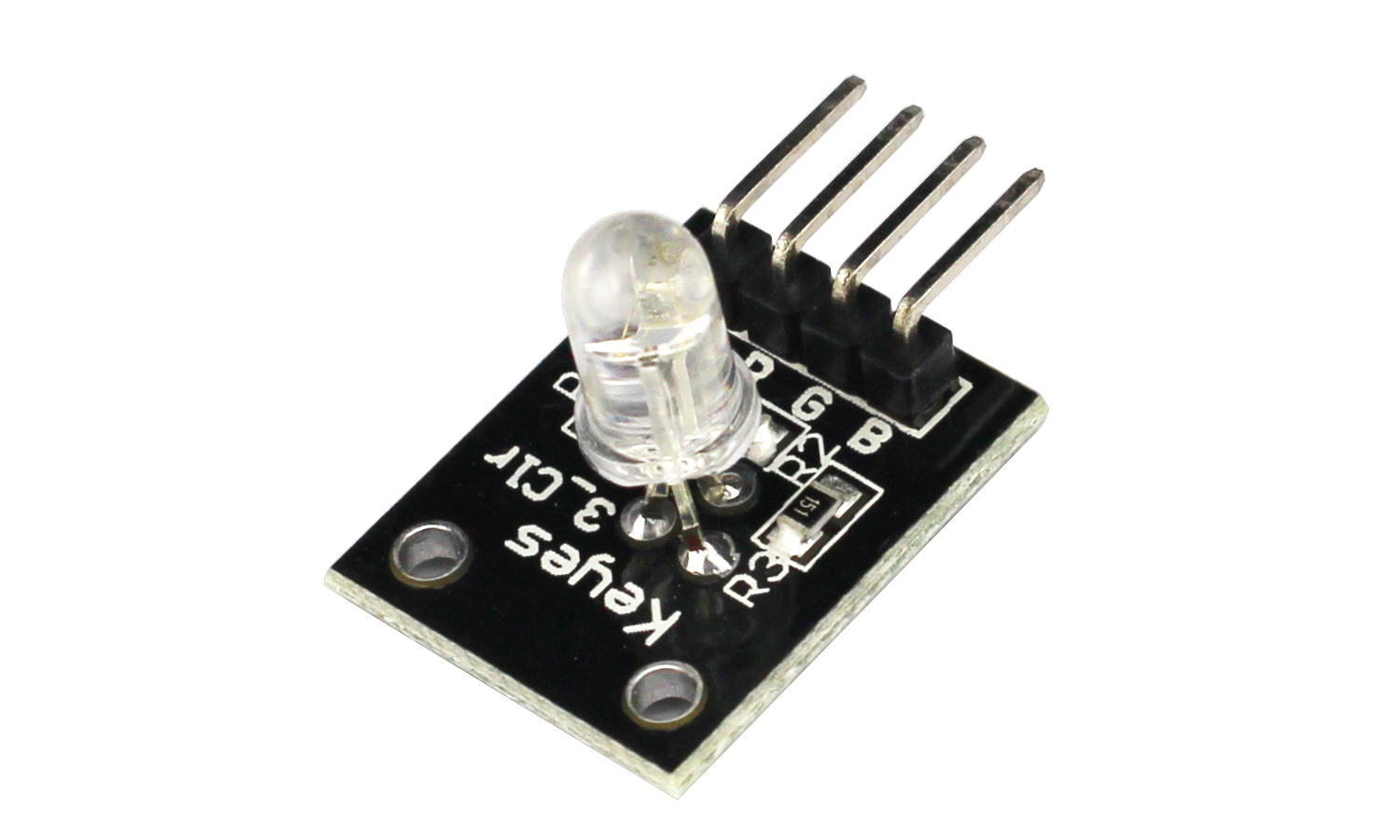
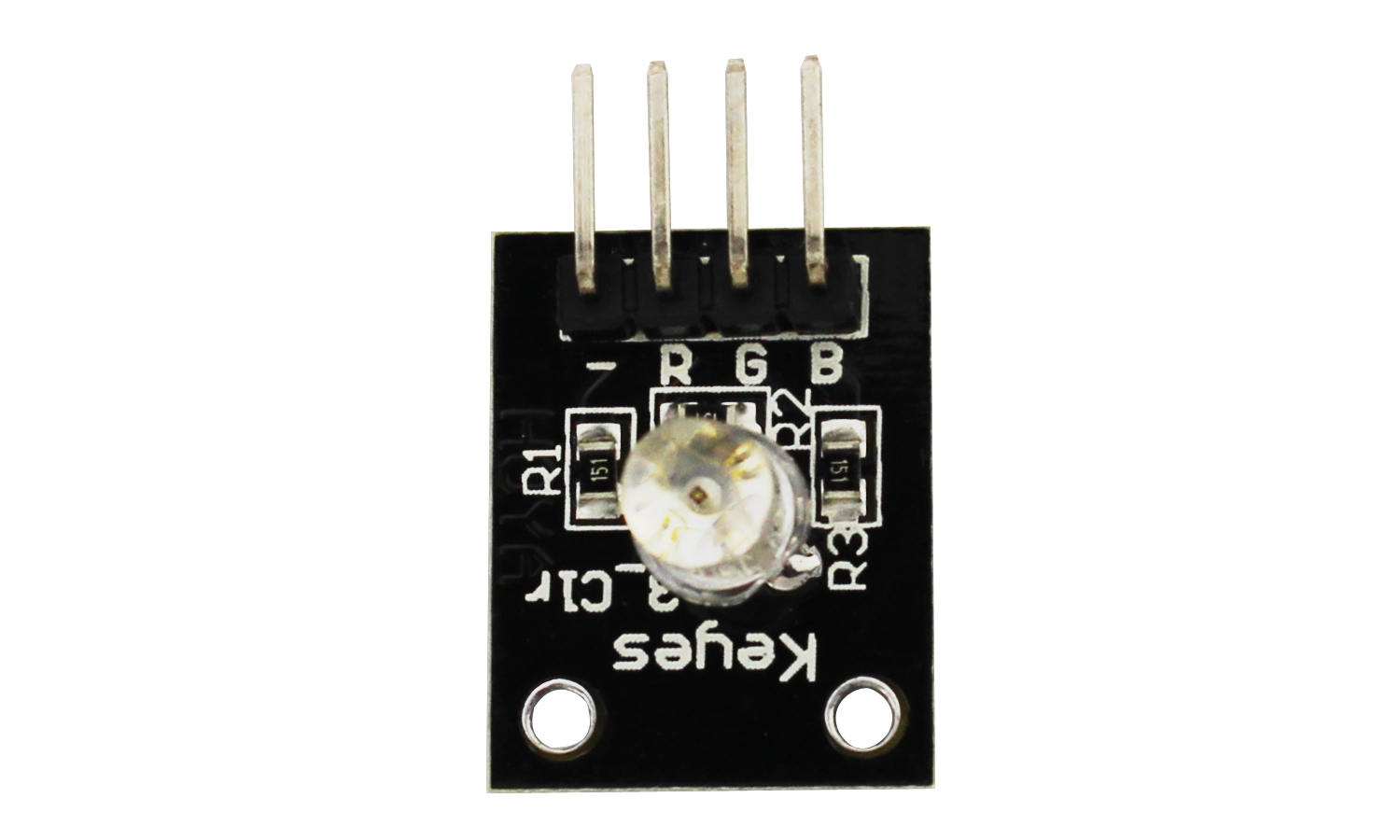
.jpg)
Specifications
Sample Code
/*
Blink
Turns on an LED on for one second, then off for one second, repeatedly.
This example code is in the public domain.
*/
// Pin 13 has an LED connected on most Arduino boards.
// give it a name:
int led_B = 11;
int led_G = 12;
int led_R = 13;
// the setup routine runs once when you press reset:
void setup() {
// initialize the digital pin as an output.
pinMode(led_B, OUTPUT);
pinMode(led_G, OUTPUT);
pinMode(led_R, OUTPUT);
}
// the loop routine runs over and over again forever:
void loop() {
///000
digitalWrite(led_B, LOW);
digitalWrite(led_G, LOW);
digitalWrite(led_R, LOW);
delay(1000);
//001
digitalWrite(led_R, HIGH);
delay(1000);
//011
digitalWrite(led_G, HIGH);
delay(1000);
//010
digitalWrite(led_R, LOW);
delay(1000);
//110
digitalWrite(led_B, HIGH);
delay(1000);
//100
digitalWrite(led_G, LOW);
delay(1000);
//101
digitalWrite(led_R, HIGH);
delay(1000);
//111
digitalWrite(led_G, HIGH);
delay(1000);
}
What's Included
Applications
Download




